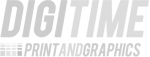File Upload
Now that you’re ready to print, use our easy file upload system to transfer files to our production team. Tell us what we need to know to make your print project a success.
Instructions
The maximum file size that can be uploaded is 1.5MB. To expedite the upload process, files should be zipped or compressed to reduce file size and upload time. If your file is larger than this please send through DROPBOX.
Accepted File Types
pdf, doc, docx, xls, zip, jpg, jpeg, png, gif, rar, ai, eps, tif, tiff, psd
![]()
Please ensure that your document meets our Technical Guidelines
Sending large files?
We recommend using Dropbox for sharing large files over 30 MB.
You can download Dropbox for FREE here: www.dropbox.com
Once installed, place your file or Zipped files in your Dropbox, right-click the file and select “Share Dropbox Link”. Paste the link in an email and email to [email protected]