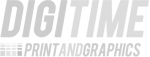Raster & Vector Images
Vector based artwork such as illustrations or clip-art style elements (from Adobe Illustrator) is made with mathematical calculations, and can be scaled up to any size without losing quality. Keep in mind that any effects used in Adobe Illustrator are raster based and have transparency – this greatly adds to file size and you must have correct settings in your “Document Raster Effects Settings” to ensure best output for these effects. If you’re doing a photo-quality print on a 36″ x 48″ poster, and leave the raster effects settings at default 72 DPI – you may see tiny squares in your drop shadows, as opposed to a smooth shadow.
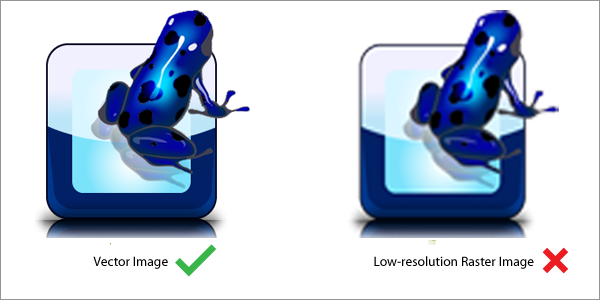
Raster based artwork such as photos, or flattened artwork (from Adobe Photoshop) are made up of tiny squares (pixels) and depending on your resolution and/or final output size desired, the file could have a low quality end result. Any raster elements you wish to use should have a high enough resolution (DPI) before considering them for your large format product.